My photo "Forgotten" is currently featured in an absolutely stunning (and seriously spooky) artist treasury. It's titled {{We're all mad here}}.
This is one of the most talent-filled and drool-worthy treasuries I've seen in a long time and I am so completely flattered to be included. Thank you to xenya for putting this wonderful collection together.
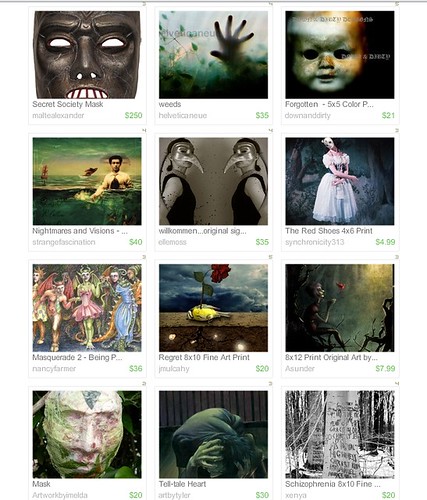
This is one of the most talent-filled and drool-worthy treasuries I've seen in a long time and I am so completely flattered to be included. Thank you to xenya for putting this wonderful collection together.
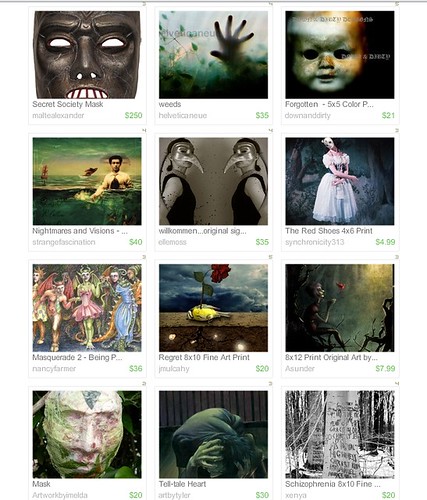













Yours goes really well with the others, it would be great to have "Forgotten" and "Weeds" side-by-side.
ReplyDeletethanks :)
ReplyDeletei really dig "Weeds" too...it reminds me of Twin Peaks for some reason...I know it's a hand pressed to glass, but to me it has an underwater feel that makes me think of a wrapped in plastic Laura Palmer.
there are numerous pieces in that treasury that I'm itching to buy.
Can you explain how you take a picture like that (Forgotten) or would that give away any secrets? I don't get much more technical than pointing and clicking!
ReplyDeleteI really think it looks fab, the dark is so... well, dark! And I like how parts of it seem in and out of focus.
Why thank you, my dear mr.Q...
ReplyDeleteThere aren't really any secrets to taking photos.
There are some rules that help with composition, like the rule of thirds. If you're shooting with a manual camera I always suggest bracketing whenever possible (bracketing means shooting at three different stops...the one you're light meter suggests, then up one stop and down one stop, thus giving you 3 different exposures)...and don't be afraid to edit your images (be it in a darkroom or in photoshop)...i've yet to meet a photographer that doesn't do some editing, even if it's only cropping the image...
You shoot with a digital point and shoot, don't you? You might want to try picking up a single lens reflex camera (either film or digital SLR)...it provides way more possibilities than a point and shoot, you can adjust exposure time, "push" the film, change the depth of field, etc. etc.
You should really check out flickr.com as well...you can learn a lot from looking at what works (and what doesn't)in other peoples photos.
I'll dig out some links that I have bookmarked and email them to you if you'd like...just let me know.
:)
I still love that Jesus and Mary Chain photo you took...the blue one...lovely.
Thanks, I'd love to read more :) it's something I've become more interested in recently (the last 5 years or so I guess) but it's just been finding the time to read / learn more about it. I'm sure it would benefit me a lot, though I'm sure there's also some benefit to ignorance as well at times (at least that's what I tell myself with everything I do!).
ReplyDeleteI really should at least get a copy of photoshop, I had an old, old copy many moons ago but I didn't have much patience with it, I'm sure it's easy peesy once you know a couple of things.
i'll dig out some links and email them to you :)
ReplyDeleteas for photoshop, instead of investing in software that you might not like, try GIMP. it's free and has many of the same features...and you can find tons of free filters and effects.